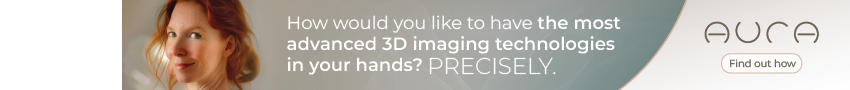Hashtagging gold
We live in a hashtagged world. Twitter, Google+, Instagram, Pinterest, and many other social platforms use hashtags to create instant connections with other users. When another user uses hashtags to find a particular word, they will see all posts containing that hashtagged word.
[pull_quote align=”right” ]Users can tweet through their computers, tablets or mobile phones, since Twitter is an instant form of communication.[/pull_quote]
If you type a phrase in this format without any spaces — #anti-ageing or #skintightening or #LFW — when you tweet, the hashtag you created will appear in blue. Scroll over it and click on it to be redirected to the page for the hashtag. Every time someone includes your hashtag in a tweet, it will be added to the page. Of course, the keyword should be relevant to your message. As Twitter says, ‘Think of hashtags as the theme of your Tweet. Users can then click on a hashtag to see other similarly-themed tweets and find yours in search.’
Hashtags are all about shared conversation. You can use hashtags to join a larger conversation or find a conversation on a topic that interests you or your audience.
You can also monitor hashtags by clicking on the ‘# Discover’ link at the top left of your Twitter profile to find out what is trending. Trends generally include a news story, election, natural disaster, awards shows, holidays, or celebrity happenings, and they change frequently throughout the day. Try to avoid going into hashtag overdrive in your tweets; a limit of two hashtags is best.
Too often brands tell the story they want their audiences to hear, without thinking in terms of what information their audiences are actively seeking. Far too many Twitter users believe that all content needs to be in the form of a sales pitch. Twitter users and potential customers want information, education and entertainment. What they do not want is a heavy-handed sale and boisterous tone. If your content is not relevant or interesting, people will stop reading it and unfollow you. Having actionable content is one of the most important things that make people want to keep reading.
Follow me
Who you follow and who follows you on Twitter are very important components of your account, as these users become your main audience. Your tweets will appear on the home feeds of your followers, and the goal is to have them retweet your content with their followers to increase your total reach. The best way to gain like-minded followers is to examine the followers of similar brands and follow their followers. Following the followers of major leaders in the industry can help you properly select segments of Twitter users, who will likely be interested in your tweets.
Engagement on Twitter gives a human face to your brand. Your Twitter account voice should feel like there is a real person behind it. As a clinic you can post in the ‘we’ voice. A physician or practitioner can post in the first person or not. You can also opt to use a second or third person voice for your tweets. For example: ‘Dr John Smith is an expert filler injector & specialises in facial volumising. Ring 0114447771’. Posing questions in your tweets is a proven way to interact with your followers. Retweeting relevant tweets by those whom you follow shows an interest in other’s tweets and can spark a two–way dialogue.
Top Twitter apps
A virtual cottage industry of applications have been developed for Twitter, to make it much more manageable to use and allow businesses to use its full potential more efficiently. These are huge time-savers, and almost mandatory if you are using more than just Facebook and Twitter for marketing.
A popular application among business users in the social media world, Hootsuite.com, is a big player in social media management. This application allows you to manage multiple accounts, on multiple social media platforms, including Twitter, Facebook and LinkedIn. You can organise the accounts on a home dashboard, and select streams for the most important aspects of each account, such as sent messages, direct messages and mentions.
In addition, Hootsuite allows you to schedule tweets far in advance. Simply write up your tweet and select the calendar option, and then select the date and time you want your message to go out. This simple task allows you to plan your tweets months at a time, allowing you to keep your social media profile updated, without the need to pay constant attention to it. Hootsuite also allows you to give access to other users so that they can update accounts as well. Hootsuite provides analytics and reports on the accounts managed through it. This allows you to know what your reach is, how many people are mentioning, tweeting and reading about you. Like most platforms, you can join for free, but there are many levels of upgrades to be had for businesses at a cost.
[pull_quote align=”right” ]Think of hashtags as the theme of your Tweet. Users can then click on a hashtag to see other similarly-themed tweets and find yours in search.[/pull_quote]
Tweetdeck.com is an application is owned by Twitter, that is similar to Hootsuite, but with some restrictions. It allows users to streamline the tweeting process by syncing their other social media accounts into one application. Users are also able to schedule tweets in advance. The limitations of Tweetdeck are that it does not allow for other users to access and post on the same accounts, and it only works with Twitter and Facebook. Additionally, it does not provide analytics to monitor your outreach and effectiveness.
Another useful application is Tweepi.com that allows users to enter their Twitter handle and receive information on how many of your followers are following you back and how many followers you are not following back. When these accounts are listed, you can see the number of followers each account has, how many tweets the account has, and when the most recent tweet was. It also helps you unfollow and follow more accounts, see the followers of other accounts and find more relevant followers to your account.
To do a deeper dive into your performance on Twitter, TweetCharts.com will divulge key insights about your Twitter account. By entering your Twitter username in the search bar, the application generates a customised report of the gender of mentioned users, how many tweets are posed as questions, how many are retweets, and more. This information can be used to assist in determining what sorts of tweets are getting the best response from your audience; as well what types of tweets your competition is sending out. You can even find out where your followers are finding you, online or on mobile devices, and which platforms they are using most.
The more you know about your Twitterverse, the better you can use it to your advantage. Reaching the right online voices can make crucial differences for your brand and your sales. The voice with the most friends or followers is not always the most trusted authority that you need to recruit. It is hard to identify the influencers that will actually make a positive impact for you online, and even harder to convince influencers to become passionate about your brand, and spend energy advocating for you.